Using a Picasa Picture as your Blogger Profile Photo

You'd have thought, that with Picasa being a Google product, the task of uploading a photo from a Picasa album to your blogger profile would be relatively straightforwards.
Well it's not too onerous a task, but you need to know a few things to do it.
- First you need the image you want to use loaded into Picasa.
- Once you've done this, view the photo in Picasa and click on Link to this Photo.
- You'd have thought that you would copy the URL displayed under "Paste link in email or IM" and used this in your blogger profile, but alas no. Instead copy the HTML shown under "HTML to embed in website".
- Paste it into notepad or some other suitable editor, then copy the URL shown between the quotes of the href.
- Now bring up the Blogger Dashboard and click on Edit Profile.
- Scroll down to Photograph and paste in the URL you copied earlier.
- Press Save Profile
Your Picasa picture may not be a Picasso, but you'd better pick a good one for your profile.
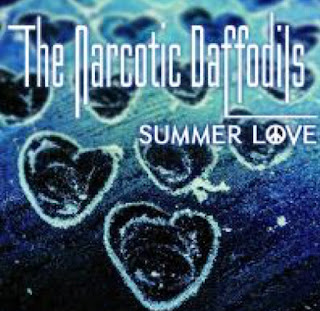
Comments